LATEST ICT PAST QUESTION FOR 2022 EXAMS AND ANSWERS
Here are the overall past questions for information and communication technology
Please take your time and read the questions and answers well because some of the theory parts are most likely questions
RECOMMENDED
-
CLICK HERE FOR EXCEL QUESTION
-
CLICK HERE FOR WORD APPLICATION QUESTIONS
-
CLICK HERE FOR POWER POINT QUESTION
-
CLICK FOR 2018 ICT PAST QUESTION
-
CLICK FOR 2019 ICT PAST QUESTION
-
CLICK FOR 2020 ICT PAST QUESTION
-
CLICK FOR 2021 ICT PAST QUESTION
Q1. ICT stands for _______________
a) Information and Communication Technology
b) Information and Communication Terminology
c) Information and Common Technology
d) Information to Communication Technology
Ans. a. Information and Communication Technology
Q2. A computer is an _____________ machine
a) mechanical
b) electrical
c) electronic
d) None of the above
Ans. c. electronic
Q3. ICT refers to all the methods, tools, concepts related to
a) storing digital information.
b) recording digital information.
c) sending digital information.
d) All of the above
Ans. d. All of the above
CLICK HERE TO JOIN OUR WHATSAPP PLATFORM
CLICK HERE TO JOIN OUR WHATSAPP PLATFORM
Q4. Which of the following ways are used to record or store information?
a) handwritten on paper
b) written using a typewriter
c) typed in computer
d) All of the above
Ans. d. All of the above
RECOMMENDED
-
CLICK HERE FOR EXCEL QUESTION
-
CLICK HERE FOR WORD APPLICATION QUESTIONS
-
CLICK HERE FOR POWER POINT QUESTION
-
CLICK FOR 2018 ICT PAST QUESTION
-
CLICK FOR 2019 ICT PAST QUESTION
-
CLICK FOR 2020 ICT PAST QUESTION
-
CLICK FOR 2021 ICT PAST QUESTION
Q5. Physical part of computer is called ___________
a) Hardware
b) Software
c) Shareware
d) None of the above
Ans. a. Hardware
Q6. Which of the following is not computer hardware?
a) RAM
b) Keyboard
c) MS Paint
d) Monitor
Ans. c. MS Paint
CLICK HERE TO JOIN OUR WHATSAPP PLATFORM
CLICK HERE TO JOIN OUR WHATSAPP PLATFORM
Q7. Which of the following is/are examples of software?
a) MS Word
b) MS Excel
c) OpenOffice Calc
d) All of the above
Ans. d. All of the above
Q8. ______ act as an interface between the user and the computer.
a) Operating System
b) Ms Excel
c) Impress
d) Digital Documentation
Ans. a. Operating System
Q9. Software that starts working as soon as we switch on a computer is
a) RAM
b) ROM
c) Operating System
d) None of the above
Ans. c. Operating System
CLICK HERE TO JOIN OUR WHATSAPP PLATFORM
CLICK HERE TO JOIN OUR WHATSAPP PLATFORM
Q10. Hardware would not be able to function without ___________
a) Shareware
b) Freeware
c) Software
d) None of the above
Ans. c. Software
Q11. Which of the following is an output device?
a) Monitor
b) Speaker
c) Printer
d) All of the above
Ans. d. All of the above
Q12. Which of the following are mobile operating system?
a) Apple iOS
b) Android
c) Both of the above
d) None of the above
Ans. c. Both of the above
RECOMMENDED
-
CLICK HERE FOR EXCEL QUESTION
-
CLICK HERE FOR WORD APPLICATION QUESTIONS
-
CLICK HERE FOR POWER POINT QUESTION
-
CLICK FOR 2018 ICT PAST QUESTION
-
CLICK FOR 2019 ICT PAST QUESTION
-
CLICK FOR 2020 ICT PAST QUESTION
Q13. BIOS stands for
a) Basic Input/Output System
b) Base Input/Output System
c) Basic Input and Output Systematic
d) None of the above
Ans. a. Basic Input/Output System
CLICK HERE TO JOIN OUR WHATSAPP PLATFORM
CLICK HERE TO JOIN OUR WHATSAPP PLATFORM
Q14. Identify the input device
a) Printer
b) Speaker
c) Mouse
d) Monitor
Ans. c. Mouse
Q15. A __________ is a device used to type text, numbers and commands into the computer.
a) Mouse
b) Keyboard
c) Joystick
d) None of the above
Ans. b. Keyboard
CLICK HERE TO JOIN OUR WHATSAPP PLATFORM
CLICK HERE TO JOIN OUR WHATSAPP PLATFORM
Q16. Keys labeled from F1 to F12 are __________ keys
Input
System
Function
Help
Ans. c. Function
Q17. The function of the F1 key in most programs is to ___________
open save as dialog box
open help
delete a file
None of the above
Ans. b. open help
RECOMMENDED
-
CLICK HERE FOR EXCEL QUESTION
-
CLICK HERE FOR WORD APPLICATION QUESTIONS
-
CLICK HERE FOR POWER POINT QUESTION
-
CLICK FOR 2018 ICT PAST QUESTION
-
CLICK FOR 2019 ICT PAST QUESTION
-
CLICK FOR 2020 ICT PAST QUESTION
Q18. You use the _______________ key to move the cursor to the beginning of a new line.
Enter
Return
Both of the above
None of the above
Ans. c. Both of the above
Q19. Navigation keys are
a) Arrow Keys
b) Page Up
c) Page down
d) All of the above
Ans. d. All of the above
CLICK HERE TO JOIN OUR WHATSAPP PLATFORM
CLICK HERE TO JOIN OUR WHATSAPP PLATFORM
Q20. When the INSERT key is turned ON, it helps you overwrite characters to the ______ of the cursor
a) left
b) right
c) both of the above
d) None of the above
Ans. b. right
Q21. DELETE key is used to remove typed text on the _______ side of the cursor.
a) left
b) right
c) both of the above
d) None of the above
Ans. b. right
RECOMMENDED
-
CLICK HERE FOR EXCEL QUESTION
-
CLICK HERE FOR WORD APPLICATION QUESTIONS
-
CLICK HERE FOR POWER POINT QUESTION
-
CLICK FOR 2018 ICT PAST QUESTION
-
CLICK FOR 2019 ICT PAST QUESTION
-
CLICK FOR 2020 ICT PAST QUESTION
Q22. Backspace key is used to remove typed text on the _____ side of the cursor.
a) left
b) right
c) Both of the above
d) None of the above
Ans. a. left
CLICK HERE TO JOIN OUR WHATSAPP PLATFORM
CLICK HERE TO JOIN OUR WHATSAPP PLATFORM
Q23. _____________ key opens the start menu.
a) Arrow
b) Ctrl
c) Windows
d) None of the above
Ans. c. Windows
Q24. A _____________ is a device that you can use to move, select and open items on your computer screen.
a) Mouse
b) Joystick
c) Scanner
d) None of the above
Ans. a. Mouse
Q25. When you click a particular file by mouse, it may gets _______
a) Selected
b) Deselected
c) Both of the above
d) None of the above
Ans. a. Selected
RECOMMENDED
-
CLICK HERE FOR EXCEL QUESTION
-
CLICK HERE FOR WORD APPLICATION QUESTIONS
-
CLICK HERE FOR POWER POINT QUESTION
-
CLICK FOR 2018 ICT PAST QUESTION
-
CLICK FOR 2019 ICT PAST QUESTION
-
CLICK FOR 2020 ICT PAST QUESTION
Q26. When you move the item to the new location with the help of mouse. This is called ________________
a) Move and drop
b) Move and leave
c) Drag and drop
d) None of the above
Ans. c. Drag and drop
Q27.Double-clicking means to quickly click the ______ mouse button twice
a) right
b) left
c) both of the above
d) None of the above
Ans. b. left
Q28. We can ___ a file by mouse by double click on file.
a) Close
b) Save
c) Open
d) Delete
Ans. c. Open
RECOMMENDED
-
CLICK HERE FOR EXCEL QUESTION
-
CLICK HERE FOR WORD APPLICATION QUESTIONS
-
CLICK HERE FOR POWER POINT QUESTION
-
CLICK FOR 2018 ICT PAST QUESTION
-
CLICK FOR 2019 ICT PAST QUESTION
-
CLICK FOR 2020 ICT PAST QUESTION
Q29. ______functions is performed by mouse?
a) Click
b) Double Click
c) Drag and Drop
d) All of the above
Ans. d. All of the above
CLICK HERE TO JOIN OUR WHATSAPP PLATFORM
CLICK HERE TO JOIN OUR WHATSAPP PLATFORM
Q30. Prevent others from using your computer by __________
a) using username and password
b) using antivirus
c) using UPS
d) using internet
Ans. a. using username and password
Q31. Electronic files in computer can be ____________
a) Copied
b) Moved
c) Rename
d) All of the above
Ans. d. All of the above
Q32. Each file in computer has _______________
a) Name
b) Extension
c) Both of the above
d) None of the above
Ans. c. Both of the above
RECOMMENDED
-
CLICK HERE FOR EXCEL QUESTION
-
CLICK HERE FOR WORD APPLICATION QUESTIONS
-
CLICK HERE FOR POWER POINT QUESTION
-
CLICK FOR 2018 ICT PAST QUESTION
-
CLICK FOR 2019 ICT PAST QUESTION
-
CLICK FOR 2020 ICT PAST QUESTION
Q33. The file name and file name extension are separated by a _______
a) period
b) comma
c) semi colon
d) None of the above
Ans. a. period
CLICK HERE TO JOIN OUR WHATSAPP PLATFORM
CLICK HERE TO JOIN OUR WHATSAPP PLATFORM
Q34. Sneha created a file in Notepad and saved the file by name “hello” so the complete name of file will be _____________
a) hello.doc
b) hello.docx
c) hello.txt
d) hello.jpg
Ans. c. hello.txt
Q35. The extension of image file is _____________
a) .xls
b) .jpg
c) .doc
d) .docx
Ans. b. .jpg
Q36. A __________ is a location where a group of files can be stored.
a) folder
b) main file
c) super file
d) none of the above
Ans. a. folder
Q37. When a student, Neha, joins a class, the teacher creates a file on the computer to store Neha’s information, such as name, address, phone number. In which of the following application, we can store such information?
a) Notepad
b) Wordpad
c) MS Word
d) All of the above
Ans. d. All of the above
Q38. Which of the following is a text editor?
a) MS Excel
b) MS Paint
c) Notepad
d) All of the above
Ans. c. Notepad
RECOMMENDED
-
CLICK HERE FOR EXCEL QUESTION
-
CLICK HERE FOR WORD APPLICATION QUESTIONS
-
CLICK HERE FOR POWER POINT QUESTION
-
CLICK FOR 2018 ICT PAST QUESTION
-
CLICK FOR 2019 ICT PAST QUESTION
-
CLICK FOR 2020 ICT PAST QUESTION
Q39. Shortcut to save file is ________________
a) Ctrl + S
b) Ctrl + F1
c) Alt + S
d) None of the above
Ans. a. Ctrl + S
CLICK HERE TO JOIN OUR WHATSAPP PLATFORM
CLICK HERE TO JOIN OUR WHATSAPP PLATFORM
Q40. We need to protect our computer from ____________
a) Air
b) Dust
c) Both of the above
d) None of the above
Ans. b. Dust
Q41. We should avoid _______ to protect our computer/laptop.
a) Eating near computer
b) Keeping a glass of water near computer
c) Dropping laptop
d) All of the above
Ans. d. All of the above
Q42. The CPU has an ______________ to keep it cool.
a) internal fan
b) external fan
c) cooling pipe
d) None of the above
Ans. a. internal fan
Q43. Overcharge your mobile/laptop battery will _______ the battery life.
a) increase
b) decrease
c) no change
d) None of the above
Ans. b. decrease
Q44. Backing up data means to save the information present on your computer on another device.(T/F)
a) True
b) False
Ans. a. True
RECOMMENDED
-
CLICK HERE FOR EXCEL QUESTION
-
CLICK HERE FOR WORD APPLICATION QUESTIONS
-
CLICK HERE FOR POWER POINT QUESTION
-
CLICK FOR 2018 ICT PAST QUESTION
-
CLICK FOR 2019 ICT PAST QUESTION
-
CLICK FOR 2020 ICT PAST QUESTION
Q45. ___________ is used to protect our computer from virus.
a) Worm
b) Anti Spyware
c) Anti virus
d) None of the above
Ans. c. Anti virus
CLICK HERE TO JOIN OUR WHATSAPP PLATFORM
CLICK HERE TO JOIN OUR WHATSAPP PLATFORM
Q46. __________ software, help us to clean up the unnecessary files.
a) Data Cleaner
b) Disk Cleaner
c) Cleaner
d) None of the above
Ans. b. Disk Cleaner
Q47. Unwanted mails are called ______________
a) A-SPAM
b) SPM
c) SPAM
d) N-SPAM
Ans. c. SPAM
Q48. What happens if you plugged in mobile/laptop even after 100% charge?
a) Device will break
b) Device will stop working
c) Device will over heat
d) None of the above
Ans. c. Device will over heat
Q49. Pressing ____________ key opens the Start menu.
a) Windows
b) Alt + Windows
c) Ctrl + Windows
d) None of the above
Ans. a. Windows
Q50. ________ key helps to move the cursor to the beginning of a new line.
Ctrl + Home
Ctrl + End
Enter
None of the above
Ans. c. Enter
RECOMMENDED
-
CLICK HERE FOR EXCEL QUESTION
-
CLICK HERE FOR WORD APPLICATION QUESTIONS
-
CLICK HERE FOR POWER POINT QUESTION
-
CLICK FOR 2018 ICT PAST QUESTION
-
CLICK FOR 2019 ICT PAST QUESTION
-
CLICK FOR 2020 ICT PAST QUESTION
Q51. Extension of temporary file is ____
a) a) .tmp
b) b) .exe
c) c) .bmp
d) d) .xls
Ans. a) .tmp
Q52. Press _____ on the keyboard to open Run dialog box.
a) Ctrl + R
b) Alt + R
c) Windows button + R
d) None of the above
Ans. c. Windows button + R
Q53. To open Temp folder type ____________ in Run dialog box.
a) temp%
b) %temp%
c) #temp#
d) Any of the above
Ans. b. %temp%
CLICK HERE TO JOIN OUR WHATSAPP PLATFORM
CLICK HERE TO JOIN OUR WHATSAPP PLATFORM
Q54. A device that monitors and controls incoming and outgoing network traffic based on user-defined security rules is ________
a) Antivirus
b) Malware
c) Firewall
d) None of the above
Ans. c. Firewall
Q55. Firewall is a _____________________
a) Software
b) Hardware
c) Hardware or Software
d) None of the above
Ans. c. Hardware or Software
RECOMMENDED
-
CLICK HERE FOR EXCEL QUESTION
-
CLICK HERE FOR WORD APPLICATION QUESTIONS
-
CLICK HERE FOR POWER POINT QUESTION
-
CLICK FOR 2018 ICT PAST QUESTION
-
CLICK FOR 2019 ICT PAST QUESTION
-
CLICK FOR 2020 ICT PAST QUESTION
Q56. ___________ are small files which are stored on a user’s computer when a user visit a website on the internet.
a) Image
b) Cookies
c) Firewall
d) None of the above
Ans. b. Cookies
Q57. Identify which of the following is a temporary file?
a) flower.jpg
b) temporary.doc
c) temporary.docx
d) web.tmp
Ans. d. web.tmp
Q58. Cookies are always harmful.(T/F)
a) True
b) False
Ans. b. False
Q59. _______ typically contain information about your visit to the webpage or record your login information.
a) Cookies
b) Image
c) Firewall
d) None of the above
Ans. a. Cookies
Q60. Press ______ to select all files.
a) Ctrl + S
b) Ctrl + A
c) Ctrl + D
d) Ctrl + P
Ans. b. Ctrl + A
Q61. VIRUS is an acronym for
a) Vital Information Resource Under Seize
b) Vital Information Resource Under Size
c) Vital Information Remark Under Seize
d) Vital Informative Resource Under Seize
Ans. a. Vital Information Resource Under Seize
Q62. A _________ is a software program that attaches itself to other programs and alters their behavior.
a) Cookie
b) Computer virus
c) Firewall
d) None of the above
Ans. b. Computer virus
RECOMMENDED
-
CLICK HERE FOR EXCEL QUESTION
-
CLICK HERE FOR WORD APPLICATION QUESTIONS
-
CLICK HERE FOR POWER POINT QUESTION
-
CLICK FOR 2018 ICT PAST QUESTION
-
CLICK FOR 2019 ICT PAST QUESTION
-
CLICK FOR 2020 ICT PAST QUESTION
Q63. A computer virus can infect only ________
a) Hardware
b) Software
c) Both of the above
d) None of the above
Ans. b. Software
Q64. A computer can get infected with virus by
a) Infected files
b) Infected pen drives
c) Infected file attachment of e-mails
d) All of the above
Ans. d. All of the above
Q65. A computer virus cannot ____
a) infect files on CD or DVD, if they are closed for writing.
b) infect computer hardware like, keyboard, mouse, etc.
c) Both of the above
d) None of the above
Ans. c. Both of the above
RECOMMENDED
-
CLICK HERE FOR EXCEL QUESTION
-
CLICK HERE FOR WORD APPLICATION QUESTIONS
-
CLICK HERE FOR POWER POINT QUESTION
-
CLICK FOR 2018 ICT PAST QUESTION
-
CLICK FOR 2019 ICT PAST QUESTION
-
CLICK FOR 2020 ICT PAST QUESTION
Q66. Common signs of a virus attack is/are :
a. Computer runs very slow
b. There is change in the file size
c. Computer restarts on its own
d. All of the above
Ans. d. All of the above
Q67. To prevent virus infection we should
a) Install and use anti-virus software.
b) not open e-mails of an unknown person/sender
c) not allow any untrustworthy person to use your system.
d) All of the above
Ans. d. All of the above
Q68. Which of the following is an Antivirus?
a) Norton AntiVirus
b) Quick Heal
c) McAfee VirusScan
d) All of the above
Ans. d. All of the above
Q69. An anti-virus program can be effective when
a) it run in the background at all times.
b) it is regularly updated
c) it scan full disk periodically
d) All of the above
Ans. d. All of the above
RECOMMENDED
-
CLICK HERE FOR EXCEL QUESTION
-
CLICK HERE FOR WORD APPLICATION QUESTIONS
-
CLICK HERE FOR POWER POINT QUESTION
-
CLICK FOR 2018 ICT PAST QUESTION
-
CLICK FOR 2019 ICT PAST QUESTION
-
CLICK FOR 2020 ICT PAST QUESTION
Q70. Characteristics of computer virus is :
a) it makes copies of itself.
b) it makes the system slow.
c) it may get activated at a certain date and time.
d) All of the above
Ans. d. All of the above
Q71. Regular care and maintenance of computer is required
a) to detect any issues at an early stage
b) so that system works efficiently
c) to avoid a condition of System Failure
d) All of the above
Ans. d. All of the above
Q72. Regular maintenance of the system includes
a) installing updates of the software
b) check the security of the system
c) taking backups of important files and documents
d) All of the above
Ans. d. All of the above
Q73. Precaution to be taken while cleaning the computer components are :
a) Power Off the computer before cleaning
b) Never spray cleaning fluid directly on the component of the computer.
c) Both of the above
d) None of the above
RECOMMENDED
-
CLICK HERE FOR EXCEL QUESTION
-
CLICK HERE FOR WORD APPLICATION QUESTIONS
-
CLICK HERE FOR POWER POINT QUESTION
-
CLICK FOR 2018 ICT PAST QUESTION
-
CLICK FOR 2019 ICT PAST QUESTION
-
CLICK FOR 2020 ICT PAST QUESTION
Q74. We should never spray any liquid cleaner directly on
a) Keyboard
b) Monitor
c) Mouse
d) All of the above
Ans. d. All of the above
Q75. Disk defragmentation help to
a) remove the virus from the system
b) use the disc space at an optimal level.
c) Both of the above
d) None of the above
Ans. b. use the disc space at an optimal level.
Q76. System Performance can be increased by
a) increasing RAM
b) disk defragmentation
c) Both of the above
d) None of the above
Ans. c. Both of the above
Q77. __________parts of the computer system should be cleaned so that it can work properly.
a) Internal
b) External
c) Both internal and external
d) None of the above
Ans. c. Both internal and external
Q78. DOS stands for ______________
a) Disk Operating System
b) Dot Operating System
c) Disk Open System
d) Disk Operating Secure
Ans. a. Disk Operating System
Q79. Which of the following is Microsoft Product?
a) DOS
b) Windows
c) Android
d) Linux
Ans. b. Windows
RECOMMENDED
-
CLICK HERE FOR EXCEL QUESTION
-
CLICK HERE FOR WORD APPLICATION QUESTIONS
-
CLICK HERE FOR POWER POINT QUESTION
-
CLICK FOR 2018 ICT PAST QUESTION
-
CLICK FOR 2019 ICT PAST QUESTION
-
CLICK FOR 2020 ICT PAST QUESTION
Q80. ________________ operating system is an example of an interactive operating system.
a) Windows
b) DOS
c) Linux
d) None of the above
Ans. a. Windows
Q81. GUI stands for _______________________
a) Graphical User Interface
b) Graphical User Interaction
c) Graphical User Interactive
d) None of the above
Ans. a. Graphical User Interface
Q82. Which operating system allows only one user to do a task on the computer and one thing at a time?
a) Single-user, multi-task operating system
b) Single-user , single-task operating system
c) Multi-user
d) None of the above
Ans. b. Single-user , single-task operating system
Q83. Which Operating System is used to control machinery like robots in complex animations and computer controlled automated machines
a) Real Time
b) Multi-user
c) Single-user, multi-task operating system
d) Distributed
Ans. a. Real Time
Q84. Examples of real-time operating systems is :
a) Windows CE
b) Lynx OS
c) Both of the above
d) None of the above
Ans. c. Both of the above
RECOMMENDED
-
CLICK HERE FOR EXCEL QUESTION
-
CLICK HERE FOR WORD APPLICATION QUESTIONS
-
CLICK HERE FOR POWER POINT QUESTION
-
CLICK FOR 2018 ICT PAST QUESTION
-
CLICK FOR 2019 ICT PAST QUESTION
-
CLICK FOR 2020 ICT PAST QUESTION
Q85. Examples of distributed operating systems is
a) Windows
b) Unix
c) Linux
d) All of the above
Ans. d. All of the above
Q86. ___________ operating system enables multiple users to work on the same computer simultaneously.
a) Single-user , single-task operating system
b) Single-user, multi-task operating system
c) Multi-user
d) None of the above
Ans. c. Multi-user
Q87. Which Operating System enables single user to operate on several programs at the same time.
a) Single-user, multi-task operating system
b) Multi-user
c) Single-user , single-task operating system
d) Real Time
Ans. a. Single-user, multi-task operating system
Q88. Example of Multi Tasking Operating System is
a) Windows
b) Apple MacOS
c) Both of the above
d) None of the above
Ans. c. Both of the above
RECOMMENDED
-
CLICK HERE FOR EXCEL QUESTION
-
CLICK HERE FOR WORD APPLICATION QUESTIONS
-
CLICK HERE FOR POWER POINT QUESTION
-
CLICK FOR 2018 ICT PAST QUESTION
-
CLICK FOR 2019 ICT PAST QUESTION
-
CLICK FOR 2020 ICT PAST QUESTION
Q89. An operating system in which commands can be entered by clicking/double-clicking/right-clicking a mouse is :
a) GUI-based
b) CUI-based
c) TUI-based
d) None of the above
Ans. a. GUI-based
Q90. Examples of Mobile operating Systems is :
a) Android
b) Symbian
c) iOS
d) All of the above
Ans. d. All of the above
Q91. The first screen that appears on monitor after loading OS is called ________________
a) Icons
b) Desktop
c) Wall paper
d) None of the above
Ans. b. Desktop
Q92. Small pictures on the desktop are called _______
a) Desktop
b) Symbols
c) Icons
d) Pictures
Ans. c. Icons
RECOMMENDED
-
CLICK HERE FOR EXCEL QUESTION
-
CLICK HERE FOR WORD APPLICATION QUESTIONS
-
CLICK HERE FOR POWER POINT QUESTION
-
CLICK FOR 2018 ICT PAST QUESTION
-
CLICK FOR 2019 ICT PAST QUESTION
-
CLICK FOR 2020 ICT PAST QUESTION
Q93. Picture used for the desktop background is called __________
a) Wallpaper
b) Background image
c) Wall image
d) Desktop image
Ans. a. Wallpaper
Q94. Start button is present on _________ side of the Taskbar.
a) right
b) left
c) top
d) bottom
Ans. b. left
Q95. Bar present at the bottom of the desktop is called ____________
a) Status bar
b) Scroll bar
c) Taskbar
d) None of the above
Ans. c. Taskbar
Q96. Components of Windows 7 Desktop is/are :
a) Desktop
b) Wallpaper
c) Taskbar
d) All of the above
Ans. d. All of the above
RECOMMENDED
-
CLICK HERE FOR EXCEL QUESTION
-
CLICK HERE FOR WORD APPLICATION QUESTIONS
-
CLICK HERE FOR POWER POINT QUESTION
-
CLICK FOR 2018 ICT PAST QUESTION
-
CLICK FOR 2019 ICT PAST QUESTION
-
CLICK FOR 2020 ICT PAST QUESTION
Q97. Which icon allows user to access all drives, files, and folders on the computer.
a) Recycle Bin
b) Computer
c) Application
d) Start button
Ans. b. Computer
Q98. The main components of Taskbar is/are
a) Start button
b) Active Applications
c) Date/Time icon
d) All of the above
Ans. d. All of the above
Q99. Deleted files and folders are stored in _______________
a) Recycle bin
b) My Computer
c) Control Panel
d) None of the above
Ans. a. Recycle bin
Q100. Everything we store in computer is stored in the form of a __________
a) Folder
b) Sub folder
c) File
d) None of the above
Ans. c. File
RECOMMENDED
-
CLICK HERE FOR EXCEL QUESTION
-
CLICK HERE FOR WORD APPLICATION QUESTIONS
-
CLICK HERE FOR POWER POINT QUESTION
-
CLICK FOR 2018 ICT PAST QUESTION
-
CLICK FOR 2019 ICT PAST QUESTION
-
CLICK FOR 2020 ICT PAST QUESTION
Question: 1
Which bar shows the current position as far the text goes?
(A) Title bar
(B) Menu bar
(C) Scroll bar
(D) Status bar
Ans: D Status bar
Question: 2
Select all the text in MS Word document by
(A) Ctrl +S
(B) Ctrl+ 1
(C) Ctrl+ A
(D) Ctrl+ V
Ans: C Ctrl+ A
Question: 3
____ is not a part of a MS Word document
(A) Quick access toolbar
(B) Start Menu button
(C) Home panel
(D) View option
Ans: B Start Menu button
Question: 4
The name of a word document displays in ____
(A) Ribbon
(B) Title bar
(C) Status bar
(D) Home tab
Ans: B Title bar
Question: 5
Each line represents how many letters in WordStar?
(A) 20
(B) 35
(C) 65
(D) 75
Ans: C 65
RECOMMENDED
-
CLICK HERE FOR EXCEL QUESTION
-
CLICK HERE FOR WORD APPLICATION QUESTIONS
-
CLICK HERE FOR POWER POINT QUESTION
-
CLICK FOR 2018 ICT PAST QUESTION
-
CLICK FOR 2019 ICT PAST QUESTION
-
CLICK FOR 2020 ICT PAST QUESTION
| A | B | C | D | E | F | G | H | I | J | K | L | |
| 1 | INDEX NO | NAME | EX. 1 (10) | EX. 2 (10) | TOTAL
EX. (20) |
HW. 1 (10) | HW. 2 (10) | TOTAL HW (20) | TOTAL CA (40) | EXAMS (60) | TOTAL SCORE (100) | POSITION |
| 2 | 1001 | ATO | 7 | 5 | 4 | 5 | 54 | |||||
| 3 | 1002 | ANIM | 5 | 8 | 5 | 7 | 59 | |||||
| 4 | 1003 | ADJEI | 8 | 6 | 8 | 8 | 52 | |||||
| 5 | 1004 | SIAW | 4 | 4 | 5 | 4 | 51 | |||||
| 6 | 1005 | POKU | 6 | 5 | 8 | 5 | 50 | |||||
| 7 | 1006 | ASIEDU | 5 | 8 | 8 | 8 | 53 | |||||
| 8 | 1007 | MENSAH | 4 | 7 | 8 | 6 | 54 | |||||
| 9 | 1008 | ABOADI | 6 | 9 | 7 | 9 | 51 | |||||
| 10 | 1009 | KISI | 5 | 5 | 6 | 9 | 51 | |||||
| 11 | 1010 | OFEI | 8 | 9 | 7 | 10 | 50 | |||||
| 12 | 1011 | |||||||||||
| 13 | 1012 |
NOTE: These are likely Questions to Drop please Take Not
- Write the formula to find the total Ex. (20) in Cell E2
- Write the formula to find the total HW (20) in cell H4
- Write the formula to find the maximum score in total Ex. Column
- Write the formula to find the minimum scores in total HW Column
- Write the formula to find the average total score for Aboadi
- Write the formula to find the position of each student
- State three positive uses of the internet
- Differentiate between storage device and storage media
- List four examples of storage media and storage device
- Differentiate between SAVE and SAVE AS
- Differentiate between Orphan and Windows in word processing
- List and explain at least ten forbidden file or folder names on windows
RECOMMENDED
-
CLICK HERE FOR EXCEL QUESTION
-
CLICK HERE FOR WORD APPLICATION QUESTIONS
-
CLICK HERE FOR POWER POINT QUESTION
-
CLICK FOR 2018 ICT PAST QUESTION
-
CLICK FOR 2019 ICT PAST QUESTION
-
CLICK FOR 2020 ICT PAST QUESTION
1. In Microsoft word the shortcut key for print is……………………………
(a) Alt + P
(b) Ctrl + P
(c) Esc + P
(d) Shit + P
2. The Save Command is found under which of the following menu tab?
a. Edit
b. File
c. Tools
d. Insert
3. Keyboard command for copying text is….
a. Alt + C
b. Ctrl + C
c. Esc + C
d. Shit + C
4. Which of the following can be done to transfer information from a website to word processing?
a. Copy and paste
b. Drag and paste
c. Cut and paste
d. Select and paste
5. A printed version of what is seen on the computer screen is………
a. Print out
b. Softcopy
c. Hardcopy
d. Software copy
RECOMMENDED
-
CLICK HERE FOR EXCEL QUESTION
-
CLICK HERE FOR WORD APPLICATION QUESTIONS
-
CLICK HERE FOR POWER POINT QUESTION
-
CLICK FOR 2018 ICT PAST QUESTION
-
CLICK FOR 2019 ICT PAST QUESTION
-
CLICK FOR 2020 ICT PAST QUESTION
6. What is the blinking symbol on the screen that shows where the next character will appear?
a. Cursor
b. Delete key
c. Arrow key
d. Return key
7. Microsoft Office is………….
a. Shareware
b. Public Domain
c. An application Suit
d. Firmware
8. A word processor would be used best to…….
a. Paint a picture
b. Work out income and expenditure
c. Draw a diagram
d. Type a story
9. The shortcut key to open a new file in MS Word is………….
a. Ctrl + N
b. Ctrl + C
c. Ctrl + V
d. Ctrl + X
RECOMMENDED
-
CLICK HERE FOR EXCEL QUESTION
-
CLICK HERE FOR WORD APPLICATION QUESTIONS
-
CLICK HERE FOR POWER POINT QUESTION
-
CLICK FOR 2018 ICT PAST QUESTION
-
CLICK FOR 2019 ICT PAST QUESTION
-
CLICK FOR 2020 ICT PAST QUESTION
10. To cut the selected text, these keys should be pressed………
a. Ctrl + C
b. Ctrl + D
c. Ctrl + V
d. Ctrl + X
11. Ctrl + I is used to
a. Italic
b. Bold
c. Left ident
d. Right indent
12. What is the shortcut for save?
a. Ctrl + C
b. Ctrl + D
c. Ctrl + S
d. Ctrl + X
13. Which is not in MS word?
a. Italic
b. Magic tool
c. Font
d. Bold
14. ………. cannot be used to work in MS Office.
a. Joystick
b. Scanner
c. Light Pen
d. Mouse
15. Which of these is a processing software?
a. Avast
b. Google Chrome
c. Ms Word 2019
d. FIFA 2021
RECOMMENDED
-
CLICK HERE FOR EXCEL QUESTION
-
CLICK HERE FOR WORD APPLICATION QUESTIONS
-
CLICK HERE FOR POWER POINT QUESTION
-
CLICK FOR 2018 ICT PAST QUESTION
-
CLICK FOR 2019 ICT PAST QUESTION
-
CLICK FOR 2020 ICT PAST QUESTION
16. The valid format of MS Word is……….
a. Exe
b. .doc
c. .png
d. .jpeg
17. What program is used in MS-Word to check the spelling?
a. Research
b. Word Count
c. Set language
d. Spelling & Grammar
18. Line spacing is in the ____ of MS Word
a. Format tab
b. View tab
c. Insert tab
d. Home tab
19. Which term is not related with font?
a. Font Grammar
b. Font size
c. Font style
d. Font colour
20. ____ Button brings word window to the maximum original size.
a. Scroll
b. Close
c. Restore
d. Minimize
21. What is the smallest width of a column in MS Word
a. 0
b. 1.5
c. 0.5
d. 1
RECOMMENDED
-
CLICK HERE FOR EXCEL QUESTION
-
CLICK HERE FOR WORD APPLICATION QUESTIONS
-
CLICK HERE FOR POWER POINT QUESTION
-
CLICK FOR 2018 ICT PAST QUESTION
-
CLICK FOR 2019 ICT PAST QUESTION
-
CLICK FOR 2020 ICT PAST QUESTION
22. The longest key on the keyboard is………
a. Spaced bar
b. Scepabar
c. Space bar
d. Sacepe bar
23. The main function of F1 key is …….
a. Help
b. Control
c. Analysis
d. Print
24. Table can be found in which of the following tab?
a. Menu
b. Layout
c. Insert
d. Ribbon
25. Themes can be seen at which tab?
a. Design
b. Menu
c. Insert
d. Layout
RECOMMENDED
-
CLICK HERE FOR EXCEL QUESTION
-
CLICK HERE FOR WORD APPLICATION QUESTIONS
-
CLICK HERE FOR POWER POINT QUESTION
-
CLICK FOR 2018 ICT PAST QUESTION
-
CLICK FOR 2019 ICT PAST QUESTION
-
CLICK FOR 2020 ICT PAST QUESTION
26. Font and paragraph can be found in which
a. Home
b. Insert
c. Design
d. Format
27. Ruler can be found in which ribbon
a. Insert
b. View
c. Reference
d. Mailing
28. Watermark can be found in which tab
a. Review
b. Insert
c. Mailing
d. Design
29. ………. Is used to change letters from lower case to upper case
a. Enter key
b. Caps Lock
c. Num Lock
d. Scroll Lock
RECOMMENDED
-
CLICK HERE FOR EXCEL QUESTION
-
CLICK HERE FOR WORD APPLICATION QUESTIONS
-
CLICK HERE FOR POWER POINT QUESTION
-
CLICK FOR 2018 ICT PAST QUESTION
-
CLICK FOR 2019 ICT PAST QUESTION
-
CLICK FOR 2020 ICT PAST QUESTION
30. ……….is used to delete letters or characters from left of the insertion point
a. Delete key
b. Shit Key
c. Caps Lock Key
d. Back Space Key
31. ……… allow one to format a paragraph by indenting it
a. Esc. Key
b. Shit Key
c. Tab Key
d. Crtl Key
32. Which of this shortcut can close a word document……?
a. Alt + F1
b. Alt + F2
c. Alt + F3
d. Alt + F4
RECOMMENDED
-
CLICK HERE FOR EXCEL QUESTION
-
CLICK HERE FOR WORD APPLICATION QUESTIONS
-
CLICK HERE FOR POWER POINT QUESTION
-
CLICK FOR 2018 ICT PAST QUESTION
-
CLICK FOR 2019 ICT PAST QUESTION
-
CLICK FOR 2020 ICT PAST QUESTION
33. If a word is underline red in MS Word, what does it mean?
a. Grammatical error
b. Checking error
c. Spelling error
d. Indexing error
34. If a word is underline blue or green in MS Word, what does it mean?
a. Grammatical error
b. Checking error
c. Spelling error
d. Indexing error
RECOMMENDED
-
CLICK HERE FOR EXCEL QUESTION
-
CLICK HERE FOR WORD APPLICATION QUESTIONS
-
CLICK HERE FOR POWER POINT QUESTION
-
CLICK FOR 2018 ICT PAST QUESTION
-
CLICK FOR 2019 ICT PAST QUESTION
-
CLICK FOR 2020 ICT PAST QUESTION
35. Find and replace can be found in which of the ribbon tools?
a. Editing
b. Font
c. Paragraph
d. Styles
36. …….means that your computer is receiving data from the internet
a. Downloading
b. Uploading
c. Deluding
d. Searching
37. The first or main page of the of a website is…………..
a. Chat
b. Homepage
c. Discussion Board
d. Internet
38. Is a collection of pages with related to particular subjects or issues
a. Website
b. Internet
c. Webpage
d. Protocol
39. ……..are software application that help us to fetch and display information through internet.
a. Website
b. Protocol
c. Internet Browsers
d. Homepage

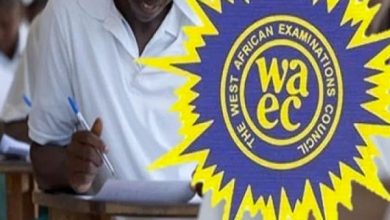




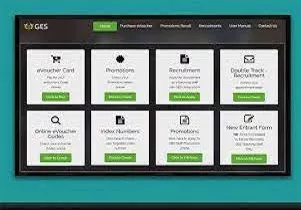


I am gld to be one of seνeral vіsitors on this outstanding site
(:, thanks forr putting up.