How to use ChatGPT to Learn, answer all your Questions and Solve all research Topic Problems
All About ChatGPT
What is ChatGPT?
The ChatGPT AI language model, created by OpenAI, is intended to replicate human-like conversation and offer insightful answers to varied inquiries. It is built upon cutting-edge natural language processing technology known as GPT (Generative Pre-trained Transformer), which enables it to interpret and generate language with astounding accuracy and fluency.
ChatGPT has been trained on a massive dataset of text from the internet, allowing it to learn patterns in language and generate human-like responses to a wide range of inputs. It can be used for various purposes, such as answering questions, providing assistance, generating ideas, and even for entertainment.
ChatGPT has the potential to revolutionize the way we interact with computers and machines, making it easier and more natural for us to communicate and access information. If you have any questions or need help with anything, feel free to ask me, and I’ll do my best to assist you.
WHAT CAN YOU USE CHATGPT FOR
ChatGPT can be used for a wide range of purposes, depending on your needs and interests. Some of the common uses of ChatGPT include:
- Answering questions: ChatGPT can help you find answers to your questions on a wide range of topics, from science and technology to history, arts, and culture.
- Learning: ChatGPT can help you learn new things, from vocabulary and grammar to more complex concepts and ideas.
- Assistance: ChatGPT can provide guidance and assistance on various topics, from health and wellness to personal finance and career development.
- Entertainment: ChatGPT can be used for entertainment purposes, such as chatting with a virtual friend or playing games.
- Research: ChatGPT can help researchers and academics in their work by providing access to large amounts of data and information.
Overall, ChatGPT is a versatile and powerful tool that can be used in many different ways, depending on your needs and interests. If you have any questions or need help with anything, feel free to ask me, and I’ll do my best to assist you.
How To Sign Up On ChatGPT
Before on can signup on ChatGPT or have access to ChatGPT you need to have access to your valid email account
- First login in HEREor (Google ChatGPT Ghedujob.com)

2. After this page have been shown click on Sign Up as a first time user
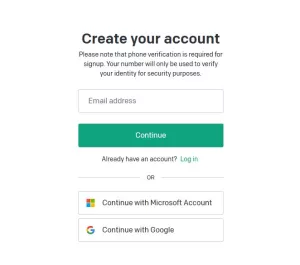
Now Put in your valid Email Account into the Email session and click on Continue
NOTE THIS
You can also use your Microsoft Account or Your Already Sign In Google Account to Register Here
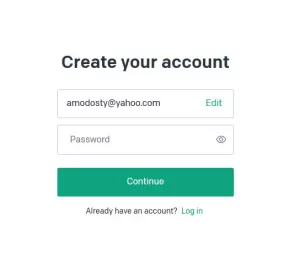
3. Put in your Password that you can remember easy when you are going to LOGIN IN. Make sure that your password should be more than eight (8) characters
Click on continue and make sure you site beside the machine if you are using laptop or make your phone closer to your face if you are using phone
4. An Email containing verification code will be sent to your Email Account for you to verify. Login In to your provided Email to verify the Account.
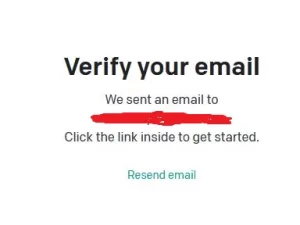
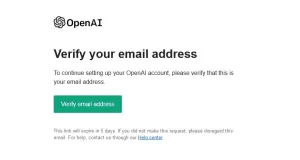
5. Click on Verify Email Address in your Email Account to continue the process.
6. After Verification of the Email Account the System will Let You write First Name and Last name (Surname)
MAKE SURE YOU PUT IN YOUR RIGHT NAME OR YOUR OFFICIAL NAME
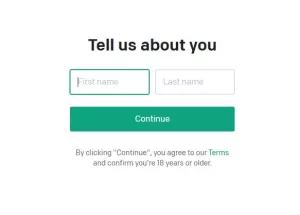
6. From there the system will tell you to put your valid Phone Number that you will use it to receive confirmation message for Phone Verification
i. select your country and put in your Phone Number
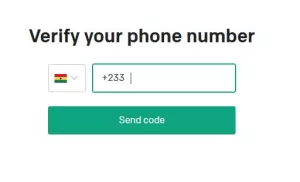
ii A six (6) Digit Code will be sent to the phone number you provided
(iii) Put the Code in the in the application processing and finished the Account Creation

This is the working Area of ChatGPT
HOW TO USE ChatGPT
After the page has been open for you ask all your questions at the typing area where the insertion or the blinking point is
Welcome! I’m ChatGPT, a large language model trained by OpenAI. I’m here to help you with any questions or tasks you have. Here are some tips on how to use me:
- Start by typing your question or statement in the text box and press enter to send it to me.
- ChatGPT will process your input and respond with an answer or a question to clarify your request.
- If you want ChatGPT to perform a specific task, please provide as much information as possible about what you want me to do.
- You can ask me anything, from general knowledge questions to help with specific tasks such as writing an email or creating a budget.
- If you need to reference a particular topic, use keywords to narrow down my response. For example, if you’re looking for information on “how to train a dog,” mention “dog training” in your question.
- If at any point you want to end the conversation, type “bye” or “quit.”
ChatGPT is here to assist you, so don’t hesitate to ask any questions or seek assistance.
Related Searches
Step by step to create account on chatgpt, Step by step to create account on ChatGPT, Step by step to create account in ChatGPT, What is ChatGPT about , What do we use ChatGPT for, How to sign up for ChatGPT in Africa, How to sign in ChatGPT in Europe, How to sign Up in Chatgpt, What is Chat GPT about

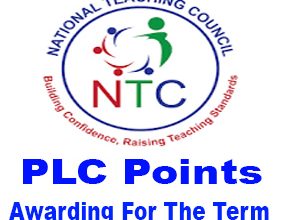
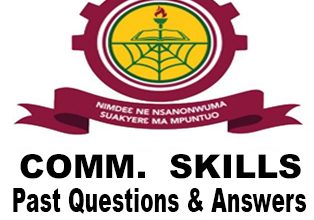
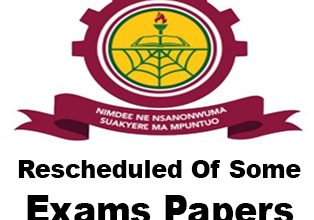
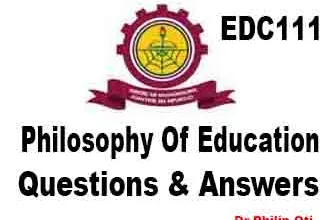
One Comment