AAMUSTED
How To Reset Your Student Portal Password At Aamusted
STEPS TO LOGIN
- Go to the school web site https://st.aamusted.edu.gh/?loginOp=logout

How To Reset Your Student Portal
How To Check Your Last Semester Results
Update About Aamusted Course Registration For Second Semester
How To Get Better GPA At The University Of Aamusted
Aamusted Vice Chancellor Scholarships 2023
Aamusted Grading System For Degree And Diploma Students
Recommended
-
How To Make Correction In Your Student Portal
-
Educational Technology (EDUCTECH EDC122) Trial Quiz For All Level 100
-
Officially, Aamusted Has Released This Semester And All Previous Result For All Students
-
Update For Aamusted Vice Chancellor Scholarship 2022
2.
Put In Your Credential
Username: (your index number… Eg 5200000000)
Password: (The same index number Eg 5200000000)

Click on the Student Email where the arrow is pointing to
Recommended
How To Reset Your Student Portal
How To Check Your Last Semester Results
Update About Aamusted Course Registration For Second Semester
How To Get Better GPA At The University Of Aamusted
Aamusted Vice Chancellor Scholarships 2023
Aamusted Grading System For Degree And Diploma Students
-
How To Make Correction In Your Student Portal
-
Educational Technology (EDUCTECH EDC122) Trial Quiz For All Level 100
-
Officially, Aamusted Has Released This Semester And All Previous Result For All Students
-
Update For Aamusted Vice Chancellor Scholarship 2022
Another pop up will come for you to change your password
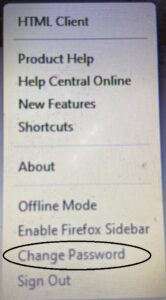
click on Change Password and it will let have Access
WHAT TO DO AFTER CHANGING YOUR PASSWORD
Login to The University Website: aamusted.edu.gh
Click On Student-Osis on Top of the website
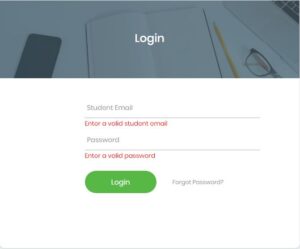
put in your Student Email: (Eg [email protected])
Put the New Password You Generated From The Zimbra Page
Recommended
-
How To Make Correction In Your Student Portal
-
Educational Technology (EDUCTECH EDC122) Trial Quiz For All Level 100
-
Officially, Aamusted Has Released This Semester And All Previous Result For All Students
-
Update For Aamusted Vice Chancellor Scholarship 2022

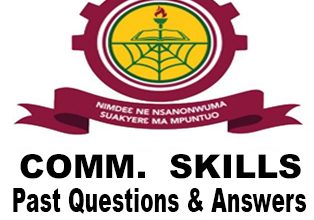
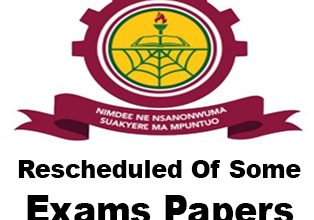
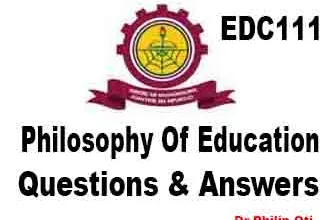
8 Comments