How To Change Your Password, Check Your Academic Results and Check Your Course Registration As AAMUSTED STUDENT
RECOMMENDED
-
CLICK HERE TO CHECK YOUR RESULTS
-
CLICK HERE TO CHECK YOUR ACCOUNT BALANCE
-
CLICK HERE TO CHECK YOUR COURSE REGISTRATION
-
CLICK HERE TO CHECK THE ACADEMIC PLAN
JOIN AAMUSTED INFO HERE
Here is the best and simple way to change your password on Aamusted student portal
Most student are finding it difficult to register their courses, check their academic results and check their courses registration
Follow this simple step to do the following activities
- First login in to https://st.aamusted.edu.gh

2. Type your index number (eg. 5210000000) in the above page that will show from https://st.aamusted.edu.gh
3. After successfully login into the Zimbra Page this is what u will see there
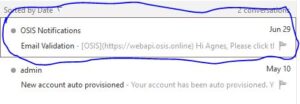
4. Click on OSIS NOTIFICATION in the inbox session of page just like what is shown above.
5. A link in a blue colour will be show like this (https://osissip.osis.online/auth/validate_email?institution_id=12&source=student&[email protected]&token=AeuRLnGjumH8f01zyF2iB0QdvVyowrpLkXyBek4MkXrw9VdN7y29hJpIUV1spggQ&callback=https://webapi.osis.online/api/sip_users/validate_email)
JOIN AAMUSTED INFO HERE

RECOMMENDED
-
CLICK HERE TO CHECK YOUR RESULTS
-
CLICK HERE TO CHECK YOUR ACCOUNT BALANCE
-
CLICK HERE TO CHECK YOUR COURSE REGISTRATION
-
CLICK HERE TO CHECK THE ACADEMIC PLAN
6. Click on the link and it will take u to the verification page for you to change the password like this
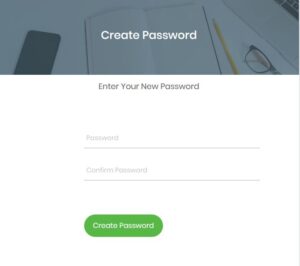
7. After entering your new password wait for like 2 to 3 minutes and it will bring you a pop up like this

8. Now here we go.
You can have access to the following
JOIN AAMUSTED INFO HERE
Course registration
Academic plan
Academic results
Account statement
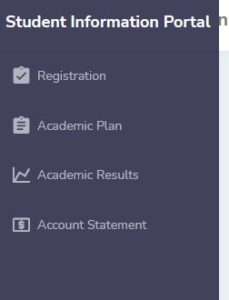
JOIN AAMUSTED INFO HERE
9. After successful done all this process, make sure you generate your university email
(Eg [email protected])
10. Use the generated university mail (eg [email protected]) and the password to login to this site https://osissip.osis.online.
.
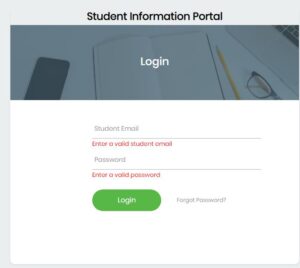
11. Explore on how to do check all the necessary information for you

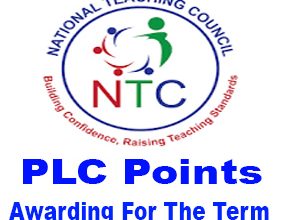
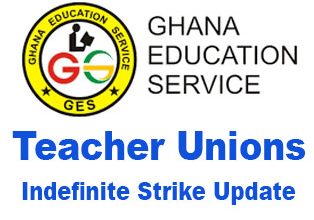
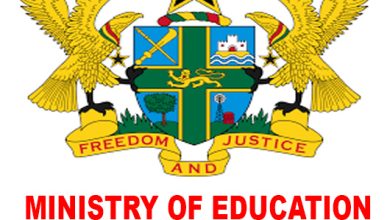
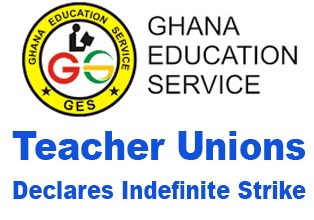
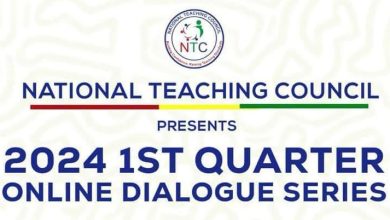


5 Comments